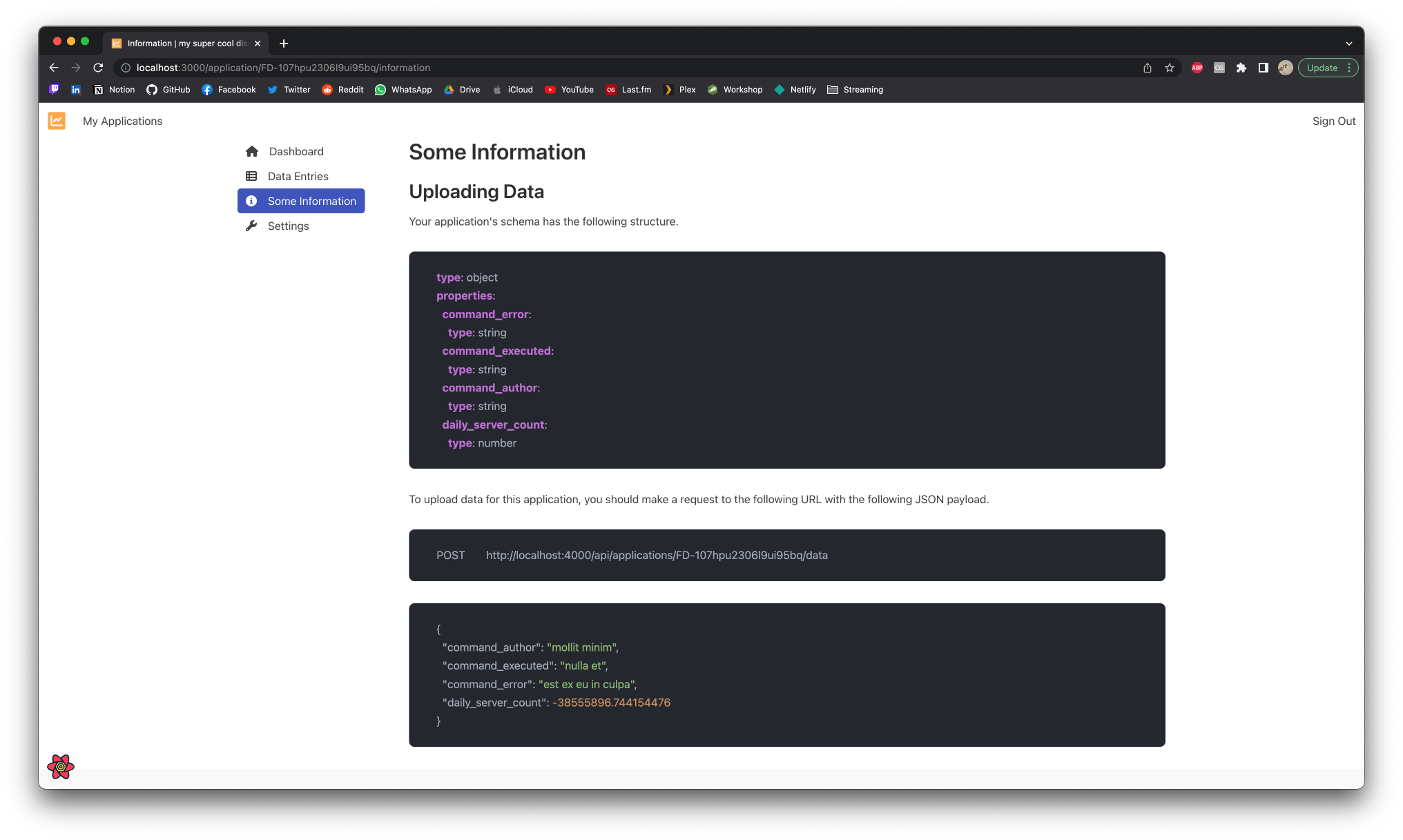Uploading Data¶
Some Information¶
Inside your application dashboard, clicking on the Some Information sidebar item will take you to a page that will give you some insight on how to upload data for your application.
This page will remind you of the application schema and will show you the endpoint to upload data with a little example of what type of data you can upload.
Example¶
In the example above, the following schema is used:
type: object
properties:
command_error:
type: string
command_executed:
type: string
command_author:
type: string
daily_server_count:
type: number
And the endpoint is:
POST http://localhost:4000/api/applications/FD-107hpu2306l9ui95bq/data
This example is a basic schema for a Discord Bot. In this case each field means the following:
command_error: Whenever a command throws any error, the bot will upload the error message.command_executed: This contains the name of the command that was executed.command_author: This contains the name of the user that executed the command.daily_server_count: This corresponds to the number of servers the bot is in. This value would be updated daily with a cronjob.
In this case, in an ideal workflow, whenever a command is executed by a user, the bot should upload a payload with the following structure:
curl -X POST http://localhost:4000/api/applications/FD-107hpu2306l9ui95bq/data\
-H 'Content-Type: application/json'\
-d '{ "command_executed": "my_command", "command_author": "username" }'
const axios = require('axios');
axios.post('http://localhost:4000/api/applications/FD-107hpu2306l9ui95bq/data', {
command_executed: 'my_command',
command_author: 'username'
})
.then((response) => console.log(response.data))
.catch((error) => console.error(error.response.data));
import requests
payload = {
'command_executed': 'my_command',
'command_author': 'username'
}
response = requests.post('http://localhost:4000/api/applications/FD-107hpu2306l9ui95bq/data', json=payload)
print(response)
If there is an error, the bot should upload a payload like:
curl -X POST http://localhost:4000/api/applications/FD-107hpu2306l9ui95bq/data\
-H 'Content-Type: application/json'\
-d '{ "command_executed": "my_command", "command_author": "username", "command_error": "Tried to divide by 0." }'
const axios = require('axios');
axios.post('http://localhost:4000/api/applications/FD-107hpu2306l9ui95bq/data', {
command_executed: 'my_command',
command_author: 'username',
command_error: 'Tried to divide by 0.'
})
.then((response) => console.log(response.data))
.catch((error) => console.error(error.response.data));
import requests
payload = {
'command_executed': 'my_command',
'command_author': 'username',
'command_error': 'Tried to divide by 0.'
}
response = requests.post('http://localhost:4000/api/applications/FD-107hpu2306l9ui95bq/data', json=payload)
print(response)
And daily on a cronjob basis, the bot could upload a payload like:
curl -X POST http://localhost:4000/api/applications/FD-107hpu2306l9ui95bq/data\
-H 'Content-Type: application/json'\
-d '{ "daily_server_count": 42 }'
const axios = require('axios');
axios.post('http://localhost:4000/api/applications/FD-107hpu2306l9ui95bq/data', {
daily_server_count: 42
})
.then((response) => console.log(response.data))
.catch((error) => console.error(error.response.data));
import requests
payload = {
'daily_server_count': 42
}
response = requests.post('http://localhost:4000/api/applications/FD-107hpu2306l9ui95bq/data', json=payload)
print(response)