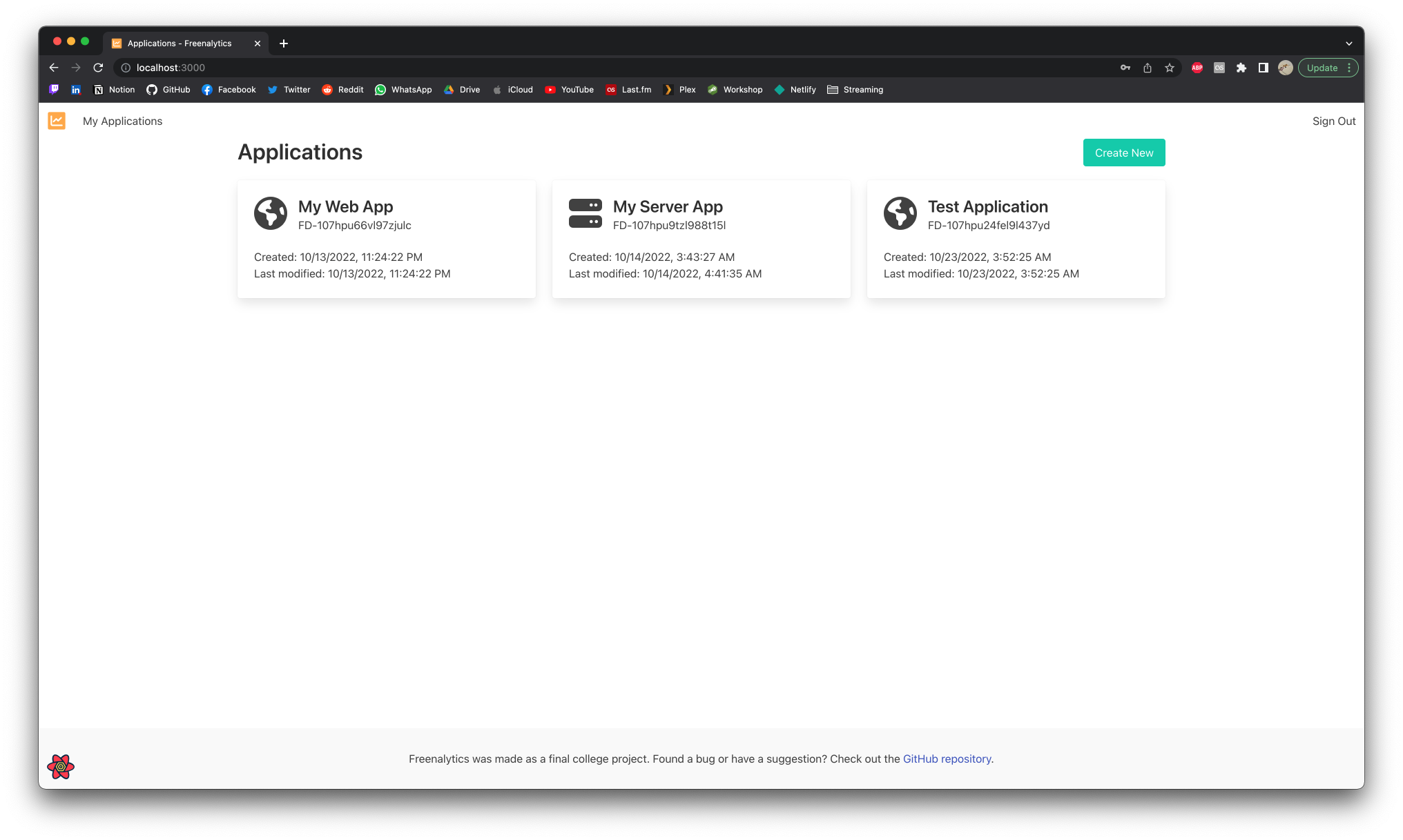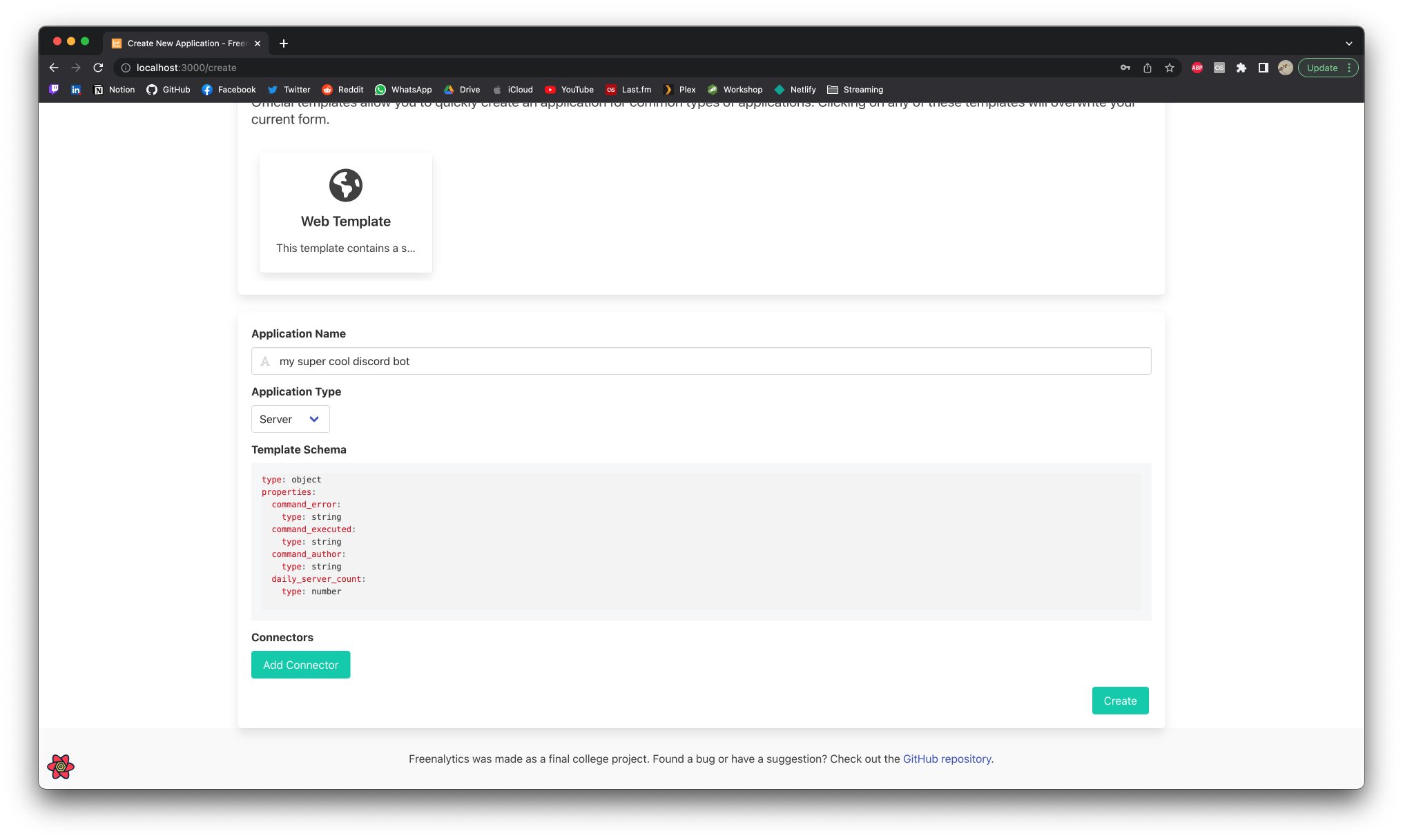Creating your First Application¶
Creating an Application¶
First, login to your web dashboard and inside the main page, click in Create New.
Inside the application form, fill out the required fields with the information of your application.
The Template Schema field should be a valid JSON Schema which will be used to structure and validate any incoming data entry. Schemas should be of type object at the top level and must include any data fields as properties.
In the case that the structure contains data that is independent from each other you should probably not set those properties as required.
Keep in Mind
Schemas cannot be updated. If you need to change the schema of the application you will need to create a new application with the new schema.
This limitation comes from the fact that the schema defines the structure of the data and how it is visualized. If this changes, fields that are removed may no longer be visualized even though data still exists for those fields.
Example Above¶
In the example above, the following schema is used:
type: object
properties:
command_error:
type: string
command_executed:
type: string
command_author:
type: string
daily_server_count:
type: number
This example is a basic schema for a Discord Bot. In this case each field means the following:
command_error: Whenever a command throws any error, the bot will upload the error message.command_executed: This contains the name of the command that was executed.command_author: This contains the name of the user that executed the command.daily_server_count: This corresponds to the number of servers the bot is in. This value would be updated daily with a cronjob.
In this case, in an ideal workflow, whenever a command is executed by a user, the bot should upload a payload with the following structure:
{
"command_executed": "my_command",
"command_author": "username"
}
If there is an error, the bot should upload a payload like:
{
"command_executed": "my_command",
"command_author": "username",
"command_error": "Tried to divide by 0."
}
And daily on a cronjob basis, the bot could upload a payload like:
{
"daily_server_count": 42
}